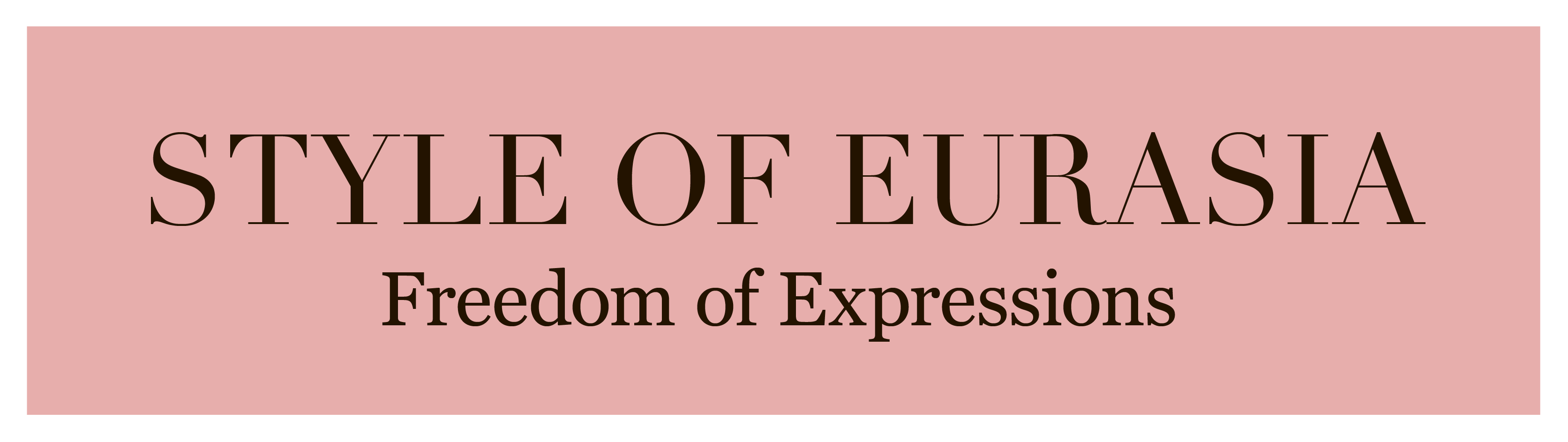HUAWEI FreeBuds 4 Headphones Get Updated With New Features
HUAWEI FreeBuds 4 Headphones Get Updated With New Features
Наушники HUAWEI FreeBuds 4 получили обновление с новыми функциями
Huawei Consumer Business Group has released a new firmware version for FreeBuds 4 headphones. Software update 1.9.1.218 resolves connectivity issues, improves low volume playback, and adds a Find Headphones function that can be used on any HUAWEI smartphone via the app. AI Life. After activating the function, the headphones will beep.
Компания Huawei Consumer Business Group выпустила новую версию прошивки для наушников FreeBuds 4. В обновлении ПО 1.9.1.218 решены проблемы с подключением, улучшено качество воспроизведения на низкой громкости, а также добавлена функция «Поиск наушников», которую можно использовать на любом смартфоне HUAWEI через приложение AI Life. После включения функции наушники начнут издавать звуковой сигнал.
The update also adds a Speech Enhancement feature that segments, compresses, and compensates sounds for each user individually to help people with mild to moderate hearing loss hear better during audio and video communication. The function is only available on Android devices.
В обновлении также добавлена функция повышения качества речи, которая сегментирует, сжимает и компенсирует звуки индивидуально под каждого пользователя для того, чтобы помочь людям с легкой и умеренной потерей слуха лучше слышать во время аудио- и видео- общения. Функция доступна только на Android устройствах.
In addition, in the 1.9.1.218 update, you can adjust the sound quality. Thanks to sound wave detection technology, this function recognizes the shape of the ear canal in milliseconds to personalize the sound according to different types of human ear and the corresponding AEM-EQ.
Кроме того, в обновлении 1.9.1.218 появилась возможность настройки качества звука. Благодаря технологии обнаружения звуковых волн данная функция распознает форму слухового прохода за миллисекунды для персональной оптимизации звука в соответствии с различными типами человеческого уха и соответствующего AEM-EQ.
To update the software to version 1.9.1.218 on Android and iOS devices, you need to connect the device via Bluetooth, launch the AI Life app and open the headphone charging case. Next, select the "Update" section in the headphone menu and check for available updates. Using the Settings tab, you can also enable auto-update to automatically receive the latest software updates.
Чтобы обновить ПО до версии 1.9.1.218 на устройствах Android и iOS, необходимо подключить устройство по Bluetooth, запустить приложение AI Life и открыть зарядный чехол наушников. Далее в меню наушников выбрать раздел «Обновление» и выполнить проверку доступных обновлений. Используя вкладку «Настройки», можно также подключить автообновление, чтобы автоматически получать новейшие обновления ПО.
Related items
- Kazakh athletes are preparing for the key events of the season at the Four Continents Championships in Beijing and the upcoming Milano–Cortina 2026 Winter Olympic Games
- Experts from 37 Countries Attend the Meet Global MICE Congress in Moscow
- Trust Proven by Numbers and Experience: Honor Summarizes Its Year in Kazakhstan
- Almaty Concludes the 2025 Sports Year in Style
- Aytan Mouradova Nominated for The Women Behind the Scene Award